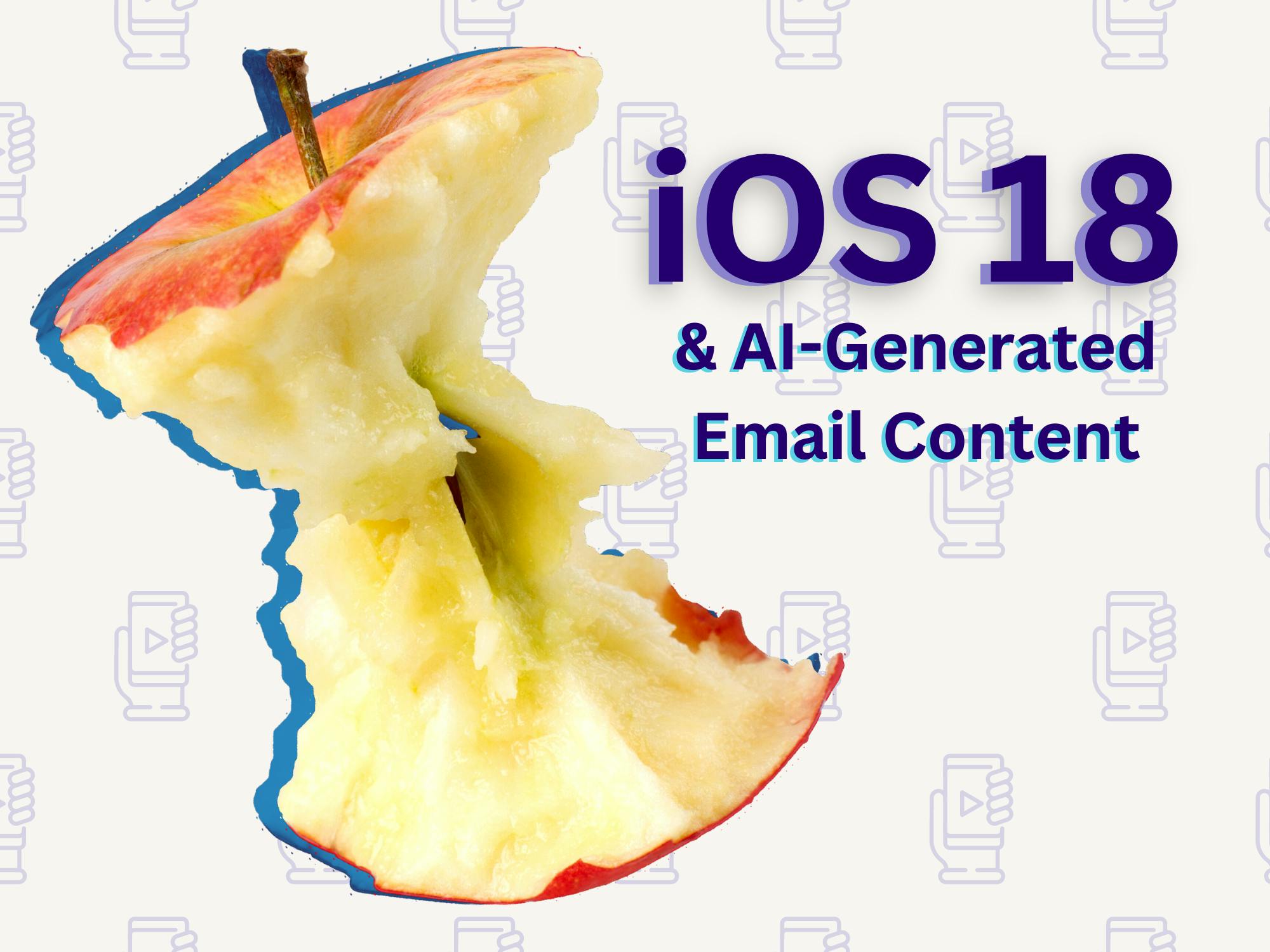Understanding the Core of iOS 18: Gen AI Content & Its Impact on Email
Learn how iOS 18 features like AI generated content smart previews and automation impact email-strategy and how to stay ahead.
Change is coming to email marketing, as iOS 18 will launch a slew of AI-generated content and email summarization tools. It’s ushered in much debate online, with major updates raising concerns surrounding a potential loss of creativity and nuance across email programs.
The good news is that we’ve already taken a deep dive into how to make emails stand out amongst the changes that iOS 18 will bring. Here though, let’s focus on how the new operating system’s AI-generated content will impact your email content strategy, specifically.
Below, we’ll discuss how to handle the fact that iOS 18 will:
Force email preview text to be AI-generated
Prioritize emails, based on Apple’s discretion
Summarize emails with AI-generated text as well
While Apple is still keeping much of the details surrounding iOS 18 hush-hush, you can still prepare your email program for an AI-influenced future. Balancing that AI optimization and your own creativity will be key as you prepare for it.
How should I handle iOS 18’s AI-generated preview text in my email-strategy?
The update: With iOS 18, Apple will summarize your email content and display AI-generated copy as your email’s preview text.
The concerns: The issues here are two-fold. Marketers will lose the opportunity to develop creative messaging, as Apple-generated text will take up valuable messaging real estate in inboxes.
Additionally—and simply put—we’re all aware that generative AI isn’t always accurate. After all, ChatGPT agrees with incorrect statements between 4.8% and 26% of the time, depending on the category of statement. Considering the infancy of generative AI’s accuracy, this raises concerns about iOS 18’s abilities to summarize content.
Chad S. White discusses this in his Only Influencers article titled, “What Email Marketers Should Be Upset About,” White compares the upcoming AI-crafted preview text to both Google’s and Yahoo’s AI-generated discount codes and preview images. He argues that, not only does Apple’s AI-generated content go against email marketers’ creative goals. It could also generate content that’s rife with inaccuracies as Google and Yahoo currently do, saying:
“Automatic Extraction prompts so many uncomfortable questions about permission, ownership, accurate representation, and legal liabilities.”
Now what? The loss of control over preview text means that your subject line is now even more important! Subject lines will be the only way to deliver interesting creative content to the iOS inbox. And it will be absolutely critical for marketers to make the most of the limited creative freedom they will have. Personalizing your creative subject line contents, with data-driven optimizations in mind, will be absolutely critical, moving forward.
How will iOS 18 display and organize my emails?
The updates: With iOS 18, emails will be separated into four different folders upon delivery:
Primary will store users’ personal and time-sensitive emails.
Transactions will store confirmations and receipts.
Updates will store your news and social media notifications.
Promotions will store your marketing emails, promotions, and coupons.
These have been in play for Gmail users for quite some time, and the good news about them is that they haven’t changed much in terms of subscriber behavior at all! Still, you can check out our tips on how to handle folders in iOS 18!
Additionally, Apple will provide users with a Priority section of their inbox. This will likely showcase emails that any given subscriber has previously interacted with, as iOS 18 will prioritize the email programs a subscriber finds most engaging.
Having a strong CTA may influence whether an email gets placed in the Priority folder, as well. On her blog, Naomi West says that she “expects AI to pull out key emails such as emails that require action, or confirmation and flag those as high priority.”
Now what? You can prepare for this today! Now’s the time to focus on boosting your email program’s engagement metrics, as a means to score Priority inbox spots in the future.
Get into the habit of including clear details and a strong CTA in your emails too, as a means to prepare for AI-generated preview text and to drive subscribers to act. Long-term, fostering higher engagement rates is your best strategy to bump your email up to a coveted spot in Priority folders.
How will iOS 18 summarize my email campaigns’ contents?
The updates: On iOS 18, the iPhone’s Mail app will receive text summarization of emails in the main inbox view. This means that short summaries containing the most important information from an email will be displayed. Interestingly though, users will have to click into this summary to read it, as it won’t be automatically displayed.
In fact, iOS 18 is offering a new Digest View, which will accumulate all emails sent from a business, so subscribers can quickly scan AI-generated snippets.
The concern: These changes mean that instead of engaging with one email at a time, subscribers will see a summary of multiple emails from a given sender. AppleInsider explains that, “Practically, this means that users will be able to see the most relevant details of different emails in their inbox without even opening them.”
So what can you do when AI summarizes, well, everything you send?
Now what? Similar to the strategy you need to adopt in order for iOS 18 to draft accurate preview text, email marketers must write clear, straightforward copy that AI can digest, interpret, and summarize for subscribers.
But worry not, as there is still room for creativity here! Along with optimizing copy for AI-summarization, email marketers need to prioritize establishing a solid voice, a brand profile, and highly-engaging content across every single email. Having a unique creative voice for your brand will help content stand out amongst a crowded inbox anyway, but especially one that includes a Digest View.
How to handle iOS 18 email updates as they roll out
All in all, iOS 18 will change your email program. However, there are ways to prepare for this right now, and there will still be ways to bring creativity and nuanced email-strategy to the table.
As Apple continues to release updates surrounding iOS 18, follow Backstroke’s blog and LinkedIn, to stay informed on how to tackle these updates and keep your email-strategy primed for a bright future.